Filing amended or cancelled slips/RL slips
Cantax FormMaster allows you to file amended or cancelled slips/RL slips that you have already transmitted to the tax authorities by following the steps listed below:
A) Filing amended slips/RL slips when the original slips/RL slips have been prepared with Cantax FormMaster :
- Open the client file used to file the original slips/RL slips.
Note:
It is not recommended to use the Import Slips functionality to modify data on the slip/RL slip. This operation affects certain data related to the electronic transmission saved during the transmission of the original slips/RL slips.
- Change the type of slips/RL slips to Amended in the “Filing details” section of the data entry screen of the slip/RL slip to modify.
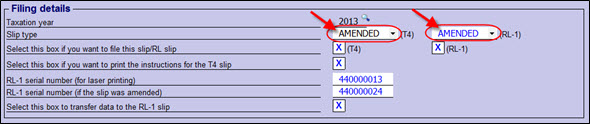
- Make the required modifications to data in the slip/RL slip to amend;
- If the slips/RL slips have been electronically filed:
- In the Transmission menu, select Transmit Slips.
- Select the desired slip/RL slip and choose Amended as the type of data to transmit.
- In the Transmit by drop-down list, select the desired transmission method.
- Click OK to generate the file containing the amended slips/RL slips to transmit.
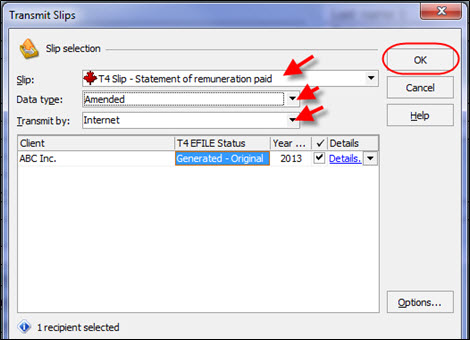
- Use the Print Slips command to print the amended slips/RL slips (only the recipient copies and the copies to be kept on file by the issuer).
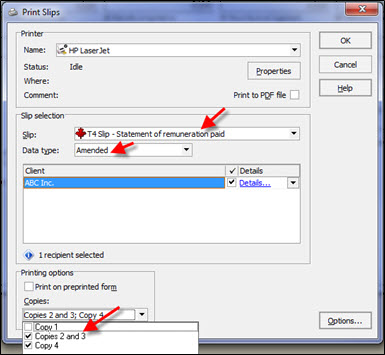
|
Notes: |
|
|
- If the slips/RL slips are paper-filed, use the Print Slips command to print all copies of the amended slips/RL slips.
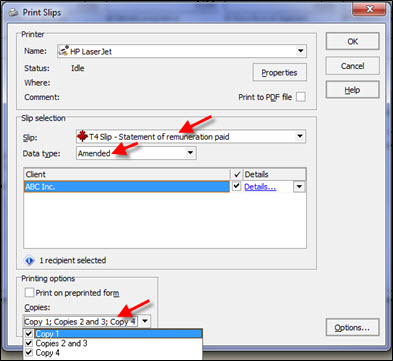
|
Notes: |
|
|
B) Filing cancelled slips/RL slips when the original slips/RL slips have been prepared with Cantax FormMaster :
- Open the client file used to file the original and/or amended slips/RL slips with Cantax FormMaster.
Note:
It is not recommended to use the Import Slips functionality to modify data on the slip/RL slip. This operation affects certain data related to the electronic transmission saved during the transmission of the original and/or amended slips/RL slips.
- Change the type of slip/RL slip to Cancelled in the “Filing details” section of the data entry screen of the slip/RL slip to cancel.
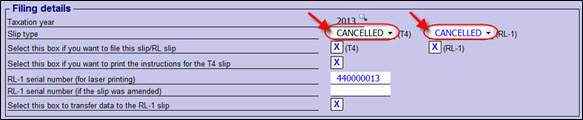
-
Do not modify the data of the slip/RL slip to cancel; it has to be identical to the slip/RL slip that was already issued.
- If the slips/RL slips are filed electronically:
- In the Transmission menu, select Transmit Slips.
- Select the slip/RL slip and choose Cancelled as the type of data to transmit.
- In the Transmit by drop-down list, select the desired transmission method.
- Click OK to generate the file containing the amended slips/RL slips to transmit.
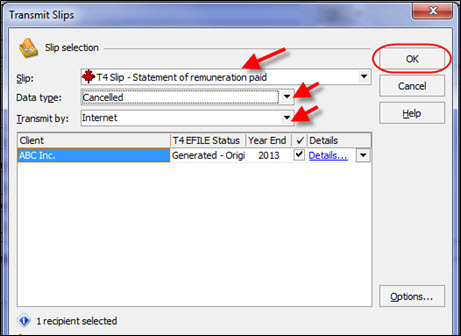
- Use the Print Slips command to print the cancelled slips/RL slips (only the recipient copies and the copies to be kept on file by the issuer).
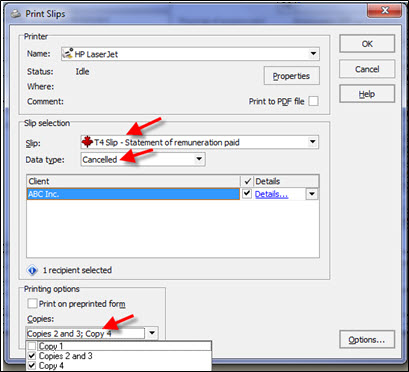
- If the slips/RL slips are paper-filed, use the Print Slips command to print all copies of the cancelled slips/RL slips.
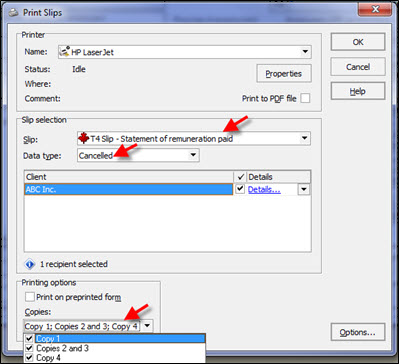
|
Notes: |
|
|
C) Filing amended slips/RL slips when the original slips/RL slips have not been prepared with Cantax FormMaster :
- If the original federal slip (T4, T4A, T5, etc.) has not been prepared with Cantax FormMaster, you can proceed in the same manner as for the federal slips whose original copy has been filed with Cantax FormMaster (see point A above).
- If the original Québec RL slip (RL-1, RL-2, RL-3, etc.) has not been prepared with Cantax FormMaster and was not electronically filed, you cannot file the amended RL slip electronically. You must access the applicable data entry screen, select the Amended slip type and enter all of the required data. In addition, using an override, modify the value in the field “RL-x serial number (for laser printing)” to the serial number shown on the original RL slip. Cantax FormMaster will automatically generate the serial number for the amended slip. Then, print the RL slip and send copy 1 with the amended summary to Revenu Québec.
Original RL slip:
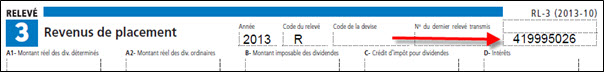
Data entry screen to prepare the amended RL slip:
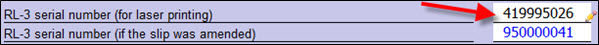
If the original RL slip (except for the RL-1 T4 slip) has been prepared with a program other than Cantax FormMaster and has been transmitted electronically, you cannot prepare the amended RL slip with Cantax FormMaster, because the serial number of the electronic transmission that was generated during the original transmission cannot be retrieved.
RL-1 T4 slip:
If the RL-1 T4 slip (RL-1 T4) has been prepared with a software program other than
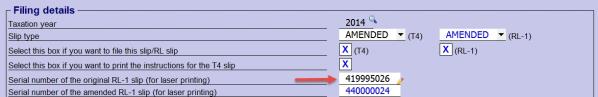
A new line will display so you can enter the last sequential number of the original RL-1 T4 slip generated during a prior electronic transmission performed with the other software program, to allow you to transmit the amended RL-1 T4 slips via the Internet.
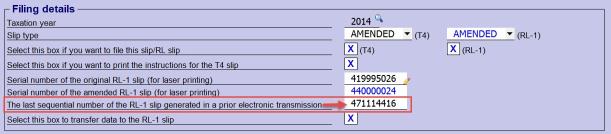
Then, you can proceed in the same manner as for the Québec RL slips whose original has been prepared with
D) Filing cancelled slips/RL slips when the original slips/RL slips have not been prepared with Cantax FormMaster :
- If the original federal slip (T4, T4A, T5, etc.) has not been prepared with Cantax FormMaster, you can proceed in the same manner as for the federal slips whose original copy has been filed with Cantax FormMaster (see point B above)
- If the original Québec RL slip (RL-1, RL-2, RL-3, etc.) has not been prepared with Cantax FormMaster and was not electronically filed, you cannot transmit the cancelled RL slip electronically. You must access the applicable data entry screen and select the Cancelled slip type. Do not modify the data of the slip to cancel; it must be identical to the already issued slip. In addition, override the field “RL-x serial number (for laser printing)” to the serial number shown on the last RL slip issued. Then, print the slip and send copy 1 with the amended summary to Revenu Québec.
Original RL slip:
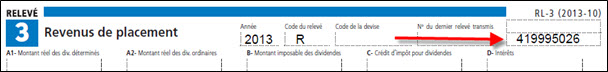
Data entry screen to prepare the cancelled RL slip:

If the original RL slip (except for the RL-1 T4 slip) has been prepared with a program other than Cantax FormMaster and has been transmitted electronically, you cannot prepare the cancelled RL slip with Cantax FormMaster, because the serial number of the electronic transmission that was generated during the original transmission cannot be retrieved.
RL-1 T4 slip:
If the RL-1 T4 slip (RL-1 T4) has been prepared with a software program other than
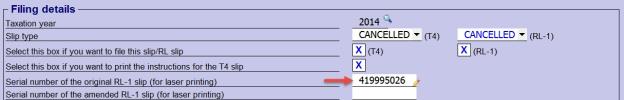
A new line will display so you can enter the last sequential number of the original RL-1 T4 slip generated during a prior electronic transmission performed with the other software program, to allow you to transmit the cancelled RL-1 T4 slip via the Internet.
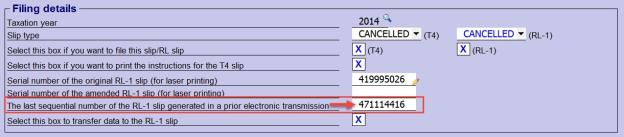
Then, you can proceed in the same manner as for the Québec RL slips whose original has been prepared with